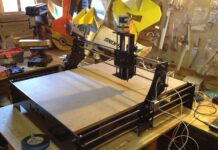Kodi is a free and open source media player application that contains no advertisements and allows you to watch TV shows and movies from sources like Netflix, Hulu, and BBC iPlayer. For its relatively simple interface, however, this program is popular among celebrities and other internet personalities as it’s one of the few platforms that’s actually free and easy to use.
Kodi addons are content addons that can be installed on the popular media center application Kodi. Kodi offers addon support for many different content sources, such as movies, TV shows, sports, games, music, and more. However, a few of these addons are more popular than others.
Most of the popular Kodi addons are available in the official Kodi repository, but some others are not. To get these addons, users can install them manually as ZIP files, but sometimes, these ZIP files are blocked by ISPs and other websites and services. For this reason, you can use a Kodi addon that allows you to install Kodi addons from outside of the official Kodi repository.
Watch cartoons online Kodi addon by Dimitrology, brings you the latest cartoons on Kodi and anime. This is a great source of anime content for Kodi, with the addition of dubbed shows.
This is a great addon for Kodi with updated content and better than ever. Now you can watch cartoons with dubbing and subtitles, thanks to a collection of excellent sections for animation fans. All links in this addon open with a single click, which is a nice feature of this handy addon. This addon is considered a famous Kodi addon in the cartoon genre.
List of all subordinate addons
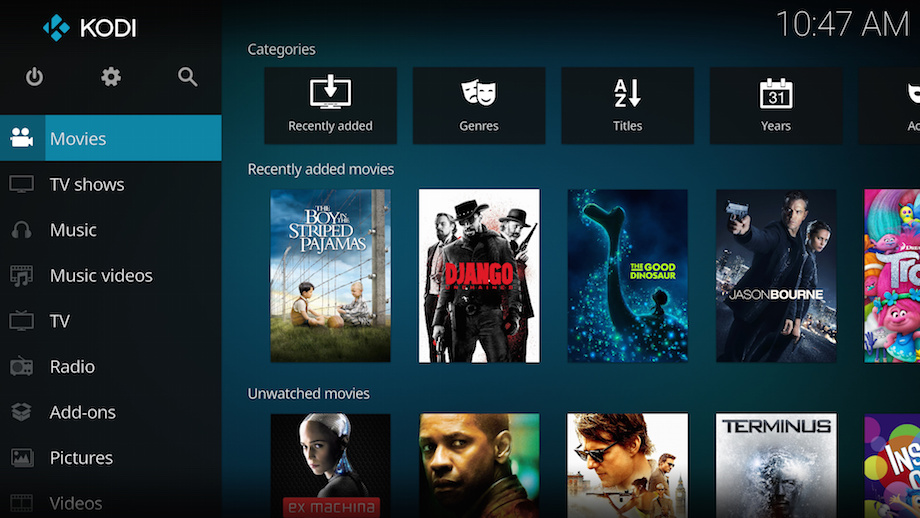
This cartoon addon offers Kodi fans both cartoons and anime and is packed with powerful and awesome content, including:
- Recent publications
- Popular and ongoing series in cartoons and anime
- Synchronized anime
- List of cartoons
- Selection of cartoons
- List of anime with subtitles
- Search for your favorite movies
- Content of the films
How to install cartoons online on Kodi 16 Jarvis
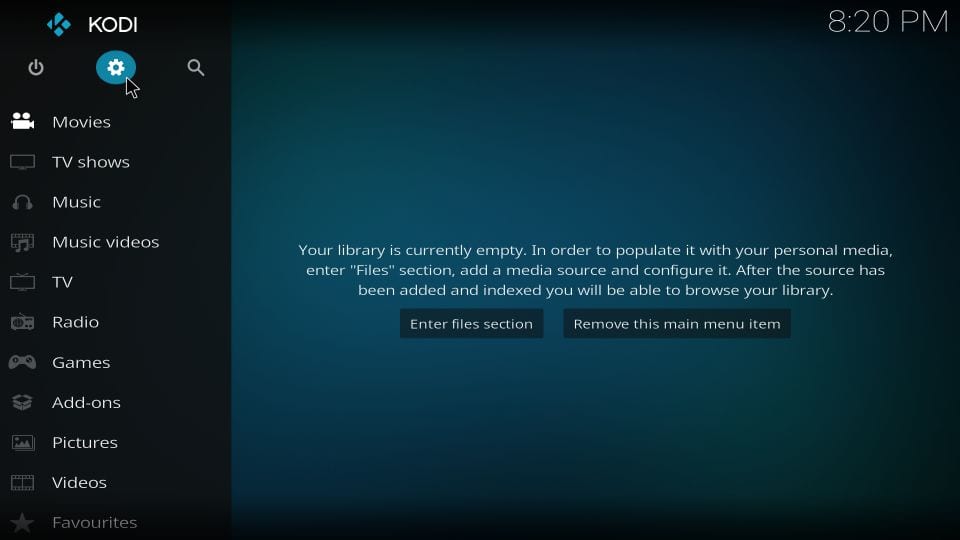
- First go to the home screen
- Choose a system
- Choose File Manager
- Click on Add a source
- Select http://dimitrology.com/repo from the top field.
- Select dimitrology in the lower field
- Now click on OK
- Now go back to the startup screen
- Choose a system
- Click on Addons
- Select zip install
- Choosing dimitrology
- Click on repository.dandymedia.zip
- Pending notifications
- Installation from a repository
- Dandymedia Letter
- Video Attachments
- Select cartoons to watch online
- Select Install
- Wait for the notification that the addon is activated.
- Everything is ready.
How to install the Watch cartoon online on Kodi 17 Kryptonaddon
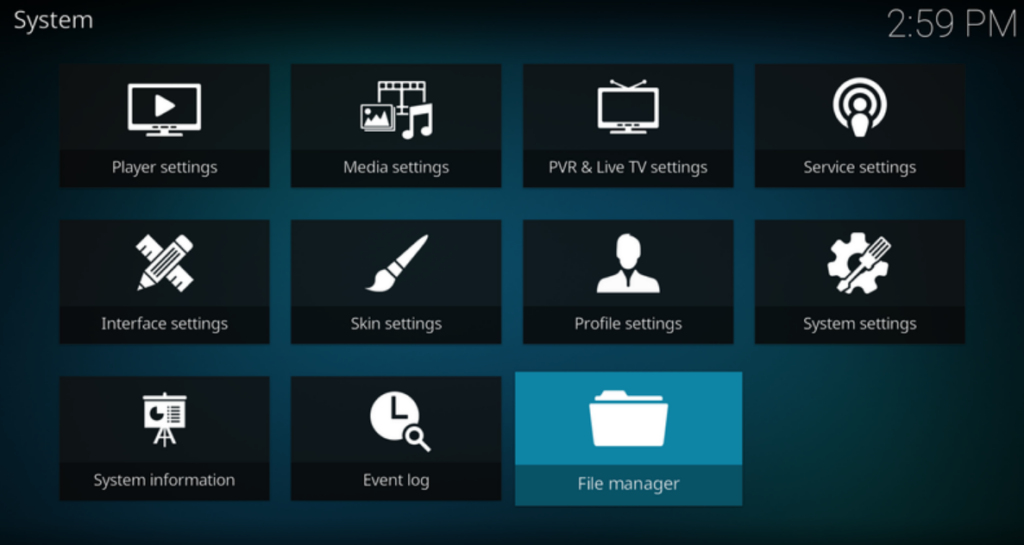
- Download Kodi 17 Krypton.
- Download Kodi 17
- Go to the home screen
- Select Addons
- Press the Settings button
- Include unknown sources
- Back home.
- Select the Settings button again
- Click on the file manager
- Add a source
- Enter http://www.dandymedia.club/repo/ in the upper field.
- Enter DANDY in the field below
- Select OK
- Back to HOME screen
- Addons
- Browser Add-on
- Installation from a Zip file
- Choose DANDY
- Select repository.dandymedia.zip
- Wait until you are notified that the add-on is activated.
- Installation from a repository
- Select the Dandymedia repository
- Now select Video Add-ons
- Select cartoons to watch online
- Install
- Watch an animated movie online now installed and ready to use