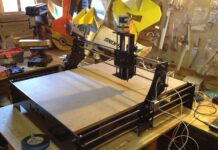Firestick has been around for a while now, but as a free service, is it worth using? Well, we’re not going to tell you whether it’s worth using. This article is going to tell you how to use Firestick to watch Redbox online right now, so you can decide for yourself whether or not you like the service.
Watch movies at home with the Redbox app. It’s free! No subscription, no hassle, just an easy-to-use interface that lets you watch your favorite movies, rent and buy new releases, and discover new ones you’ll love.
If you have a firestick, you’re probably already using it to watch Netflix and Amazon Prime videos on your TV, but you’re still missing out on the major benefits of the firestick, like access to tons of TV shows and movies for free in HD and without ads. Despite these benefits, many people have difficulty watching Netflix and other free services on the fire stick, so I figured I’d write a step by step guide.
Redbox, one of the most popular online video libraries, has entered the live TV market with its free but paid streaming service.
In this guide, I’ll show you how to access and watch the Redbox Free Live TV service on any device, including the Amazon FireStick.
Redbox has named its new live TV service Redbox Free Live TV. It now offers dozens of TV channels in different categories, including movies, TV, entertainment, news and kids. The company is also steadily expanding the number of channels.
Redbox Free Live TV is currently only available in the US and includes a number of popular channels such as TMZ, USA Today, NowThis, Dove, Fail Army and many more. If you are outside the US, you can also access this service through a VPN.
In addition, Redbox has introduced 3 new brand channels:
- Redbox Comedy
- Redbox Spotlight
- Redbox Rush
Redbox Free Live TV is really free. You don’t need a subscription. You don’t even have to create an account. Just go to the Redbox website and start the live stream.
How do I access Redbox’s free live streaming service?

Currently, this live TV service is only available through the website. However, apps for Apple TV, Roku and Chromecast will soon be available.
Redbox Live TV will also be integrated with smart TVs from LG, Vizio and Samsung.
Currently, Redbox Free Live TV is accessible through a web browser on your computer, mobile phone and other devices. Click on the following link in your web browser (Firestick users can refer to the following section of the manual):
https://www.redbox.com/stream-free-live-tv
The following web page opens (a screenshot of the computer’s browser)
The program overview screen appears at the top. You can scroll through the categories below the preview screen and click on the channel of your choice. The following categories are available:
- Selected
- Movies
- TV
- Entertainment
- News
- Children
How do I watch Redbox Free Live TV on FireStick

Redbox does not have an app for the FireStick in the Amazon Store. They have not indicated if there will be an app for the FireStick in the future.
As I mentioned, they currently offer a browser-based service.
Fortunately, you can watch Redbox Free Live TV on the FireStick in a web browser. You can use any supported browser including Silk, Firefox, etc.
Perform the following steps:
1. From the FireStick home screen, select Search > Search
If your FireStick interface has not yet been updated, select the Search option in the upper left corner of the home screen.
2. Find the desired web browser, for example B. Silk

I choose Silk Browser. In the search results, click on Silk Browser.
3. Click on the icon with the text Internet

4. Click Download or Receive, depending on what you see.

Wait for the browser application to be downloaded and installed
5. Click on Open when the application is installed

6. Click on the address bar in the top left corner of your browser.

7. Enter the following URL:

redbox.com/stream-free-live-tv
Wait for the page to load
8. If you see any clues, refuse them.

Here is the website of Redbox Free Live TV
As you can see, the channel viewer is located in the upper left. Below the overview is a list of categories. Scroll to the category and press the desired channel. The program is played back in the preview window.
You can switch from preview mode to full screen mode at any time.
Reduction
Redbox is a video rental service in the US that has launched a new IPTV service called Redbox Free Live TV. It’s an ad-supported service that offers dozens of television channels. It is currently only available via a web browser. However, the company plans to release apps for different devices in the future.
Related:
- How do I unlock the Amazon Fire TV Stick?
- Best Apps for Amazon FireStick
- To fix the buffering on the Firestick
- To install BBC iPlayer on the Firestick
We do not check the legality or safety of any add-ons, applications or services mentioned on this website. Furthermore, we do not promote, publish or link to copyrighted feeds. We strongly condemn piracy and urge our readers to avoid it at all costs. Any mention of free streaming on our website refers only to non-copyrighted public domain content. Read our full disclaimer.
We are a reader-supported blog. If you purchase an item through the links on our website, we may receive a commission. Read more
We need your support
- Telegram
Associated companies
Before there was Netflix, Redbox had become one of the most popular movie rental services. Unfortunately, the great rental service is now dead, and though it doesn’t look like it’s coming back, the good news is that there are other ways to rent movies. One such way is the free movie streaming service called Redbox.. Read more about redbox free live tv review and let us know what you think.
{“@context”:”https://schema.org”,”@type”:”FAQPage”,”mainEntity”:[{“@type”:”Question”,”name”:”How can I stream Redbox for free?”,”acceptedAnswer”:{“@type”:”Answer”,”text”:” You can stream Redbox for free by using the Redbox app.”}},{“@type”:”Question”,”name”:”
Can you watch live TV on Firestick for free?”,”acceptedAnswer”:{“@type”:”Answer”,”text”:” Yes, but only if you have a subscription to a TV provider. Yes, but only if you have a subscription to a TV provider. Yes, but only if you have a subscription to a TV provider. Yes, but only if you have a subscription to a TV provider.”}},{“@type”:”Question”,”name”:”What is the best free live TV app for Firestick?”,”acceptedAnswer”:{“@type”:”Answer”,”text”:” The best free live TV app for Firestick is YouTube TV.”}}]}
Frequently Asked Questions
How can I stream Redbox for free?
You can stream Redbox for free by using the Redbox app.
Can you watch live TV on Firestick for free?
Yes, but only if you have a subscription to a TV provider. Yes, but only if you have a subscription to a TV provider. Yes, but only if you have a subscription to a TV provider. Yes, but only if you have a subscription to a TV provider.
What is the best free live TV app for Firestick?
The best free live TV app for Firestick is YouTube TV.