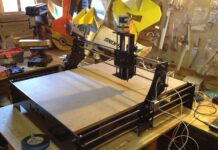This is the official Kodi 18.9 Leia build that can be installed and updated on the most platforms. It contains all the latest features, tweaks, and improvements, including the new 4K H.265 codec. Leia 18.9 has been created to bring Kodi to the future, and to also bring the future to Kodi.
Kodi 18 is a major release for Kodi. It brings many new features, some of which were requested for years. We covered them so you know what to expect. We also cover the new versions of apps, add-ons, and add-on dependencies.
Kodi 18.9 Leia has been officially released and is now available for download on all supported devices including Amazon Fire Stick, FireStick 4K, Fire TV Cube, Windows PC, Mac, Android, iOS and Linux.
With several improvements and bug fixes, 18.9 should provide a better experience than previous iterations of Kodi 18 Leia. However, don’t expect a radical change in the way you use Kodi. The previous version, Kodi 18.8, was released in July 2023.
Attention KODI users: please read before continuing
Kodi addons / modules offer unlimited streaming content, but can also get you in legal trouble if you get caught watching movies / TV shows / sports for free. Kodi users are strongly advised to always connect a VPN when streaming online. A good Kodi VPN can hide your identity, bypass government surveillance, block content, and ISP throttling (which also contributes to buffer-free streaming).
I use ExpressVPN, which is the fastest and most secure VPN. It is very easy to install on any device, including the Amazon FireStick. Get 3 months free and save 49% on annual plans. There is also a 30 day money back guarantee. If you are not satisfied, you can always ask for a refund.
Click HERE to get 3 months free and save 49% on ExpressVPN.
Read: How to install and use VPN for Kodi
Kodi 18.9 Leia: What’s new?
Here are the various areas that have been improved in the 18.9 update. A detailed list of the changes is available later in this post.
– Worked on HTTP2 and third-party SSL/encryption changes that affect Kodi’s Internet access via scrapers, streaming addons, etc.
– Fixed memory leaks in TexturePacker
– Fixed event server that can’t send raw keyframes
– Fixed problems with browsing folders and incorrectly defined starting directories
– Fixed MediaCodec OES/EGL rendering
Kodi 18.9 LeiaDownload and Installation Guide
The latest version of Kodi 18.9 can be installed on all devices that support Kodi 18.8. Here is a brief overview:
Amazon FireStick (and Fire TV devices)
Whether you’re using a FireStick, Fire TV Stick 4K or any other Fire TV device, you can download and install Kodi Leia in minutes.
For new users – How do I install Kodi on the Fire Stick?
For older users – How to update Kodi on the Fire Stick
Download Kodi 18.9 for Windows
Now that Kodi Leia is officially available, you can find it on the official App Store. Otherwise, if you can’t find the latest version of Kodi 18.9 in the store, you can download the application from the official Kodi website using the links below.
64-bit
32 bits
The downloaded file is in .exe format and you can install it on your Windows PC like any other software. Simply double click on the downloaded file and follow the instructions on the screen. However, if you are not sure, you can read the installation guide here.
Download Kodi 18.9 for Mac
Download
The Kodi application is downloaded in .dmg format like any other macOS application. Double click on the downloaded .dmg file and when a new window appears, move the Kodi icon to the Applications folder. Detailed instructions can be found in this manual.
Kodi 18.9 Leia for iOS
Kodi Leia for iOS also requires side loading. Here are the links to download Kodi 18.9 for iOS devices:
Arm32
Arm64
To know how to install Kodi Leia on iOS, follow this guide.
Download Kodi 18.9 APK for Android
Kodi 18.9 is officially available for installation through the Google Play Store in various regions. If the sideloading APK file is not already present on your device, you can download it from the links below:
64-bit
32 bits
Installing the Kodi APK on Android devices is easy, but if you need help, here are the installation instructions.
Installing Kodi 18.9 on Xbox One
Kodi Leia 18.9 is now installed on the Xbox One from the official Microsoft store.
Here are the steps to install Leia 18.9 on your Xbox One:
- Turn on your Xbox One
- From the Home screen, tap the Search button.
- Enter Kodi
- In the search results, click on the Kodi icon.
- In the next screen, click on Get
- Wait for the installation to finish
To install Kodi 18.9 on Linux
To install Kodi Leia on Linux (or any other Linux-based distribution like Ubuntu), you need to enter some codes in the terminal. Here they are:
sudo apt-get install software-properties-common
sudo add-apt-repository ppa:team-xbmc/ppa
sudo apt-get update
sudo apt-get install kodi
Follow this installation guide for more information
Kodi 18.9 for Raspberry Pi
Here are detailed instructions on how to install Kodi on your Raspberry Pi.
General installation steps for Kodi Leia
Here are the general steps to install Kodi Leia that will work on most platforms:
- Go to https://kodi.tv/download
- Choose your operating system
- Click on the appropriate link to download the application file for your operating system.
- If you need help with the installation, here’s a link to the installation instructions
Kodi18.9 Full list of changes
The full changelog for Kodi 18.9 is not yet available. We will update the manual as soon as it is available.
Kodi18.8 Full list of changes
- Fixes a serious security problem in gnutls
- Other important library/compatibility updates
- Client/server calls on MariaDB 10.5.4 on Android
- Fix video database access for Ubuntu 20.4 and other distributions using earlier versions of libfmt (search and other filtering did not work).
- Correction of the work with the subtitles of the archives
- Restore access to the CDDB
- Minor improvements in logging and memory reporting/display
- Corrects EDLs with jump points at the beginning of the file
- Contains code improvements to fix certain events, such as race conditions in the EPG or pausing when streams are running on Android.
- Enabling alpha blending for the video player (Windows)
- Improved handling of some exceptions (mainly for Android)
Kodi18.7 Full list of changes
Audio
- Restores user-defined volume that does not reset (Android)
- Fixes for multi-channel audio track support
Playback/Playback
- Fixes for bluray subtitle language detection
- Correction of bus-coded Bluray disc playback
- Improved library transfer for plugins when the media source is removed
- Use JNI instead of NDK for MediaCodec (Android)
- Additional work on maximum width and height/vertical deviation (Android).
- Corrections relating to the real-time processing of TS flows
Interface / Appearance and Operation
- Fixed clock icons not displaying when content type is not set (Estouchy)
- Correct navigation in the skin settings (Estuary)
- Fixed an error in the favorites dialog
- Insert security zone in the Kodi user interface (iOS)
- One-touch focus correction
- Improved dialogue and toast management
- Fixed behaviour when accessing blocked media sources
Music
- Corrections in the library treatment of the field isalbumartist
- Fixes regarding .ISO image extensions to avoid GUI crashes.
- Make sure the album artist is not removed during scraping.
Building a system
- Fix dependencies when loading mirrors (Windows)
- Library updates – gnutls (3.6.11.1) and nettle (3.5.1) updated
PVR
- Fixed EPG corruption when adding new channels at startup.
Network
- Enhanced proxy server credentials
- Restore empty proxy fields (proxy, username, password)
Additions.
- Fixed a crash with an incompatible VFS addon.
- Correct display of headers for compressed packet folders
- Corrections in addon settings folder names
Subtitles from
- Corrections related to decoding HTML control characters
- Corrections around SMI (SAMI) subtitles and start of quote tags
Profiles
- Troubleshooting profile changes
- Solutions for saving lock settings (main lock, video window lock, etc.)
Other/General
- Add Swiss German and Portuguese (Brazil) to the language codes
- Fix assertion protection in tinyxml
- overflow recovered when searching for NFO files in a RAR file
- Implementing range control in URIUtils::resolvePath
- Implemented support for extended local headers in ZIP files used by some scrapers.
Kodi 18.6 Full list of changes
Audio
- Corrections to the visualization
- Corrections at the break/resume
- TrueHD error correction
- Firmware workaround (AMLogic v23) (Note: there are many other Android audio fixes that cannot be integrated into Leia 18.x due to older AMLogic workarounds)
Fix to correctly resume MPEG-TS streams with audio only. - Headphone list fix (Android)
Building a system
- Updates for absent participants are
- Updates for Cmake (Windows)
- Updates to device handling and packaging (macOS)
Games
- Fixes for running disk images and .zip files
- Black screen correction for RGB emulators (Rpi)
Interface / Appearance and Operation
- Corrections around the TextureCache
- Fixes for window mode, refresh rate, mode switching and others (Android)
- Solutions for the sliding/split keyboard (iOS)
- Correction of the slide show for the artists (Estuary)
- Fixed media view of a content-based addon
Playback/Playback
- Set race condition for OnPlaybackStarted
- Fixes for MIME type (Android)
- Support for DolbyVision streaming via add-ons
- Corrections for maximum width and height/vertical deviation (Android)
- Correction of the analysis in the subdirectories
- Correcting the size of the EAGL layer on the external display (iOS)
- Fix for glTexImage3D (Linux)
- Solving research problems
- Resetting the playlist when playing a new file
PVR
- Correct multi-line episode titles
Other/General
- Fixed wrong region time formatting
- Pass JSON serialized path parameters to the Python scraper
- Correct access to the files in the sources with automatic editing
- Repair FileCache lock search
- Fix skip mode on USB devices (Android)
- Fix crash when profile.xml file is corrupted
- Correct the size of the cache forward to EDF
Kodi 18.5 Complete list of changes
Interface / Appearance and Operation
- Verbal and GUI fixes, including scrollbar behavior, icon names, and hotkey changes.
- Added dual support for Artist Slideshow 2.x and 3.x
- Fixed to always allow a black screen saver
- Fixed wrong sorting order for music playlist node
Playback/Playback
- Corrections when reading external subtitles
- Fixes to support archives via UPnP
- Resolves queues and next view for STRM files with plugin URLs
- The hide status of watched videos has been improved
- Corrections when resuming processing when a file is marked as unseen
PVR
- Corrections in EPG database storage, PVR service start/stop
- Fixed handling of open modal dialog boxes
- Corrections in the handling of commercial passports (EDL)
Other/general corrections
- Many changes in Android regarding Windows, Secure Decoder and SDK versions
- Many changes to iOS, including support for iPhone 11 and iPad 7. Generation, plus fixes for touch input, table overlaps, sandbox checks, clipping support.
- Fixes in macOS regarding windows when only part of the screen was displayed correctly
- Enhanced logs for completeness and security
- Shoutcast Extensions
- Various fixes and improvements to add-on settings, documentation for package build, build system, advancedsettings.xml, skin/profile changes and many other subsystems.
Kodi 18.4 Change Log
Interface
- Fixed missing text when sorting from addon
- You can now clear or save the focus history when you close the window. The focus is placed on the item in the parent folder.
- The slide show of the pictures of the muzzle skin has been corrected.
- It is now possible to subscribe to controller installation events for games.
- The text length of the radio button has been corrected in the Estuary Skin application.
- Season and episode formatting for video addons improved
- Display mode identifiers are no longer considered permanent
Reading/Display
- PlayMedia fixed for artists in smart playlists in music and embedded playlists in .strm
- The PlayMedia plugin is also fixed for playlists in music and smart playlists.
- FFmpeg has been upgraded to version 4.0.4
- Stream itself can now be used to download programs without using stream info in the video
- The initialization of the AVD3D11VAContext structure is also corrected (Video, Windows)
- PR16314 (video) about the corrected TS recovery point
- Repair memory leak and bloat under Linux and video
- The PA player has been corrected for TrueHD audio pass-through processing.
PVR
- Correction of dependencies between components
- simultaneous prevention of video database call in available PVR recordings
Other general corrections
- HTTP file with corrected + character
- Various corrections to the controller
- Broadcast information is now removed when video information is updated.
- Kodi no longer attempts to resolve plugin paths when input fails.
Kodi 18.1 Change Log
- Speed up player and playlist operations with JSON-RPC
- Set a reasonable default value for the advanced settings of updateempty tags interval
- Fixed a borderline case where DVDs were not recognized by Mac OS.
- Removed the extended dxvaallowhqscaling parameter in preparation for DXVA extensions in version 18.2 for Windows.
- Linux X11 : Correction of the use of the required configuration values
- Adding a date to the log entry
- Does not respond to DPI change event under Win10 >= FCU
- Android MediaCodec crashes when a stream ends prematurely
- Empties stream drives on an interrupt request, which solves the problem of waiting too long (e.g. when skipping a DVD entry).
- Fix ListitemAbsolute and ListitemPosition in the GUI engine
- Ignoring the notification of the first server is not possible for PVR servers.
- Using extended result codes for SQLite
- Fixed erroneous PTS decoder value, which should improve MPEG2 playback on Android devices.
- Updating the SSL CA Trust Store
- Treatment of empty vertex buffers in GUIFontTFGL that caused a crash
- Return to the setting in the OSD channel close menu after changing the channel for the PVR
- Fixes stream logging on Android, which z. B. Freezes the playback of the DVD/Blu-ray.
- Do not attempt to download music information for smart playlists.
- Correction of the regression of the top 100 albums
- RenderCapture : Bite rule only if GL is smaller than 1.5
- Check the current mode if the whitelist does not match and take the appropriate action.
- Make sure the intent of the application is on Android. This fixes a hard crash when reopening Kodi.
- Corrects PVR input stream creation for PVR file entries that contain only the path and no record/channel label.
- Playback of VP9 streams with the Inputstream addon has been improved. This operation failed because there is no additional codec data for this streaming codec.
- Catch an exception when reading or writing a file
- Correction of a logical operation or in the GUI engine
- Verify that the system is capable of supporting S1/S2/S3/S4 rest states before declaring them available.
- Troubleshooting PCSX ReARMed with BIOS
- Some cosmetic corrections on the muzzle
Kodi 18.0 Leia : Full Change Log
1.1 Gameplay (game interface and game clients)
- A game window has been added to the GUI (games are controlled via a simple file browser, as there is no game library yet).
- The RetroPlayer kernel has been added to support both game client addons and emulator kernels via the libretro API.
- Added extensions to the Kodi Addons AP to support game client addons, support for VFS (virtual file system) for Kodi, etc.
- Added support for game client addons as a new addon type with the ability to install them all at once in the emulator.
- The OSD (On-Screen-Display) window of the game has been added to the GUI.
- Game interface and game settings interface added to the GUI
- Added support for setting information label and opening properties for Python list items.
- Kodi has added a memory manager (savestate) for games.
- Added initial support for basic gameplay saving (autosave and autoload)
- Added support for in-game memory (RAM)
- Added support for keyboard players via joystick emulation
- Added a game API abstraction for multitap game controllers (aka hubs), including topology mapping in the GUI.
- Added a game API abstraction to support gamepad/joystick remapping in games (depending on the game addon).
- Added a game API abstraction to support keyboard mapping in games (depends on game addon)
- Added a game API abstraction to support mouse remapping in games (depending on the game add-on).
- added support for the libretro API and game kernels (emulators and games) that support it as binary addons
- Added game client addons for many console emulators and third party open source games.
- * Game client addons for Kodi change quickly, so check the game client addons article for the latest list.
1.2 Live and PVR (Personal Video Recorder)
- RDS (Radio Data System) support added for radio channels if internal PVR client supports RDS
- Added new settings for startup actions and added TV/Radio playback
- Added support for entering global direct channel numbers and global unique channel numbers.
- add support for the missing delay when switching to the previous channel with the 0 key when entering the channel number directly
- Added support for context menus for Estuary PVR home screen widgets (skin)
- Added a progress bar for playback percentages to the PVR information field (for records) in Estuary (skin)
- Added support for the recently played channels widget on the Estuary home screen (skin)
- Added episode titles for live TV, saved OSD sub-tags and clear search bar for live TV in Estuary (skin).
- Added information about season and episode to the guide window and dialog in Estuary (skin)
- Added support for the Next and Back buttons in the OSD Timeshift window.
- Added the ability to pre-fill the recording folder with the title of the timer in the timer settings dialog
- Added support for radio channel groups to the channel group manager
- Added support for Smart EPG event selection in the guide window.
- Context menu item Go to date added in the folder window
- Added support for channel group selection in the guide window
- Ability to switch between the horizontal and vertical display of the epg grid in the guide window
- Added support for sorting content by channel number/channel name/last view, added support for sorting order in guide window
- Added support for next/previous chapter in PVR records
- Improved PVR search bar and information dialog in Estuary (skin)
- Enhanced PVR information field, information dialogue window and mouth registration window (skin)
- Improved support for enabling multiple PVR client add-ons
- Improved support for subchannel numbers (ATSC)
- Enhanced OSD Timeshift User Interface
- Improved manual window for better consistency and readability
- Adaptation of GUI actions to remove duplicates and dead code (major GUI refactoring for PVR and LiveTV)
- Completely modified implementation of the EPG search filter (EPG search dialog)
- Modify the management window, remove obsolete channel views, now and next.
- Modification of the management of lecture collapse parameters
- Replace ‘epg.lingertime’ with the official setting and remove the corresponding advanced setting.
- Changing the selection of a common channel to an optional setting
- The obsolete and unused ‘pvrplayback.scantime’ parameter has been removed
- The manual channel button has been removed from the EPG information dialog, the manual channel has been added to the context menu.
- Delete the setting for the disconnection warning
- Removing non-functional default registration settings
- Registration window : Content Viewer Filter
- Changes to the PVR-Addon API
- Add, update and improve PVR client plug-ins for the most popular external PVR platforms:
- This is new: The Zattoo PVR Client PVR addon is supported and available in the Kodi community.
- This is new: Teleboy PVR Client Backend is supported and available in the Kodi community.
- This is new: Sledovanitv.cz PVR addon backend client supported and available through the Kodi community
- PVR client demo addon with a fake PVR backend (broken method) for PVR wrapping and regression testing
- The IPTV Simple Client PVR Addon backend client is supported and available through the Kodi community.
- The PVR FilmOn addon backend client is supported and available in the Kodi community.
- The PVR backend client, Stalker Middleware, is supported and available in the Kodi community.
- The HDHomeRun PVR addon backend client is supported and available in the Kodi community.
- Digital Devices Octopus NET Client PVR Addon Backend Client supported and available from Digital Devices
- The Enigma2 PVR addon backend client (Dreambox / Vu+ / DBox2) is supported and available through the Kodi community.
- The VBox TV Gateway PVR backend client is supported and available in the Kodi community.
- Njoy Digital’s PVR backend client (N7) is supported and available in the Kodi community.
- The PCTV Systems (Broadway) PVR addon backend client is supported and available in the Kodi community.
- Tvheadend HTSP Client PVR Addon backend client supported and available via the Kodi community
- The VDR PVR VNSI Client backend is supported and available in the Kodi community.
- The MythTV PVR client addon is supported and available through the Kodi community.
- The NextPVR PVR addon backend client (formerly GB-PVR) is supported and available in the Kodi community.
- The Argus TV PVR backend client (formerly ForTheRecord) is supported and available in the Kodi community.
- The DVBLink PVR Client Backend addon is supported and available in the Kodi community.
- DVBViewer Client PVR Addon Backend is supported and available in the Kodi community.
- The MediaPortal PVR client addon is supported and available through the Kodi community.
- WMC (Windows Media Center) PVR Addon client internal, supported and available in the Kodi community
1.3 Framework, API and add-on manager
- Implemented the Python 3 interpreter in Kodi (and ensured compatibility of Python 2 and 3 in the Leia addon repository).
- Implemented an online repository for binary addons, from which Kodi can now automatically install/update binary addons.
- Major overhaul of Kodi’s core processing and GUI for managing binary raddons.
- Added framework for Virtual File System (VFS) support in the form of binary add-ons
- Added support for binary additions for video codecs with the
- added support for binary addons for image codec decoders as part of the application
- Improvements have been made to the Kodi Add-ons API to support binary add-ons for video codecs.
- Added extensions to the Kodi plug-in API to support binary plug-ins for image decoding codecs.
- Added support for Python addons to use the PyCryptoDome cryptographic module for decryption.
- Kodi video player can now pass HTTP cookies with AVOption
- Added support for allowing addons to change all controls used in their edited window
- Added support for Python addons to set the path of video infotags
- Added support for Python add-ins to get/set the dbid of a list item (music).
- Added support for Media Type to retrieve musicinfotag tags through the Python API
- Added support for int/float sliders to the Kodi Python API.
- Added support for setContent for media windows in the Kodi Python API
- Added help for loading the shared library and using a custom temp folder for addons allowed.
- Added a feature to check add-ons dependencies before installation.
- Added the ability to remove the addon’s settings during uninstall.
- Switch to the new addon gui interface for list items to be used in the addon window
- Modified service addons now use event handlers instead of synchronous addon hooks.
1.4 Incoming system (incoming manager and incoming API)
- Improved input manager and API input system for keyboards, mice and game controllers
- Updated device addons for gamepads, joysticks and input device profiles (in the Kodi game repository):
- Addon for joystick controller
- X-Arcade (XGaming Tankstick) support in the Kodi addon
- Steam Controller Addon (Gamepad)
- Default Game Controller Addon (a reference game controller addon based on the Xbox 360 gamepad)
- PlayStation gamepad add-on
- Nintendo NES gamepad add-on
- Nintendo SNES gamepad add-on
- Nintendo N64 gamepad add-on
- Complement to the Nintendo GBA gamepad
- Sega Genesis Gamepad Complement
- Sega Dreamcast Gamepad Complement
1.5 Graphical User Interface Engine (Skinning Engine)
- Added a game support window and a game OSD in the new default skins (Estuary and Estouchy)
- Added an information dialog about the playback process in the default Kodi skin (Estuary)
- Added support for banners and ClearLogo
- Added support for skin/gui to allow implicit container binding for non-media windows.
- Added support for addons to add activation/deactivation to the context menu
- added support for saving the last used keyboard layout in the GUI
- Added support for ISO 639-2/T language code searches (requires libbluray)
- Added a window to display the Kodi privacy policy in the GUI settings, under System Information.
- Added support for key mapping for subtitle search in the full-screen video window
- Improved Kodi GUI engine with optimized message handling and SmartRedraw.
- Improved support for container scaling in the Kodi GUI engine.
- Improved Kodi GUI engine to allow % values for origin, camera and animation attributes.
- The context menu is reloaded asynchronously to prevent the GUI from crashing while waiting.
- Upgrading the guilib ABI (for libgui) to version 5.13.0
- Keyboard layout for some languages updated and support added for Croatian, Slovenian and Thai (Kedmanee)
- Updated image source addons (e.g., weather icons, weather fan photos, studio logos, and genre icons)
1.6 Platform independent reading
- Added support for InputStream addons to transfer CryptoSession flag fields
- Added support for BD-J / Blu-ray Disc Java menu (Java runtime system is required).
- Added support for Blu-ray Disc recognition and use of metadata for Blu-ray Disc names.
- Added support for video buffers that can be used by decoders and renderers.
- Added support for user buffer registration platforms, as in the dma example.
- VC1 packet bitstream analyzer implementation added to improve VC-1 rendering
- Many audio decoders and encoders (binaries) for Kodi added and updated
- Added several video decoder addons (binaries) for Kodi
- added a RAW image decoder addon (based on libraw) for Kodi
- Improved MMAL H.264 MVC stereoscopic video playback (Blu-ray 3D) with frame pack decoding on Raspberry Pi
- Enhanced stereoscopic 3D video playback (and 2D video playback)
- Improved and extended Blu-ray support (including updated libbluray dependencies for the VideoLAN project)
- Enhanced support for InputStream addons as system addons
- Updated InputStream client plug-ins for popular network streaming protocols and services:
- InputStream Addon (The default link is InputStream Addon from Team Kodi)
- Testing the InputStream addon for the new Kodi input stream interface
- Adaptive InputStream Addon (InputStream client addon for multiple manifest types)
- RTMP InputStream Addon (InputStream client for RTMP streams with librtmp)
- MPD (MPEG-DASH) Addon InputStream
- SmoothStream InputStream Addon for the MS-SSTR SmoothStreamingMedia protocol
- NXMSL InputStream addon for sending Netflix-style manifests via MSL
- Upgraded the FFmpeg multimedia codec and Demux libraries to the FFmpeg 4.0 stable branch (4.0.2).
- Removal of some audio codecs from the kernel and conversion to binary complements for audio decoders and encoders.
- Removal of some video codecs from the kernel and their conversion to binary video codec complements
- Removal of some image codecs from the kernel and conversion to binary complements for image decoders
1.7 General library
- Added support for using the Favorites function in context menus
- Context menu support added for the Favorites widget on the home screen
- Added support for sorting by date in the header node of music videos
1.8 Music library
- Added the ability to rescan music file tags for existing library items.
- WRITER tag processing added for ID3 v2, Vorbis and APE formats
- ARTISTSORT (TSOP), ALBUMARTISTSORT (TS02) and COMPOSERSORT (TSOC) tag management added to give a sorting name to the artists.
- Added a new dialog to select artist and album recovery add-ons and their settings.
- Added additional artist information from Musicbrainz: Type (person, group, orchestra, choir, etc.), gender and comments to distinguish artists with the same name.
- Added a directory of artist information – a central location for artwork and artist information. This solves many problems related to graphics, importing artist data, and general folder and file structure.
- Added support for advanced print templates, allowing you to customize a local print template that is automatically applied when scanning.
- Added an option to prefer album artwork over embedded images.
- Added a filter to sort music items by media source
- Improved use of BAND and ENSEMBLE tags (Vorbis and APE).
- Improved handling of MusicBrainzTrackID duplicates in the same album
- Working better with tip sheets
- Improved online collection of additional artist and album information through more efficient use of Musicbrainz IDs.
- Improved on new installation, change the default sort order of titles based on the title number.
- FileItem::IsSamePath for albums and artists improved to avoid false matches.
- Improved matching between album genres
- Improved performance by eliminating unnecessary database accesses on the GUI side when the application processes GUI_MSG_UPDATE_ITEM messages.
- Improved support for retrieving local graphics for multiple albums (disc sets)
- Changing the artist/album information dialog box
- Changing the Song Information Dialog
1.9 Skyscraper
- Added support for Python-based web scrapers (scripts) for Kodi
- Many XML-based scrapers in Kodi for music, movies, TV shows and music videos have been redesigned and updated.
- Updated music, movies, TV shows and music videos search feature for Kodi
1.10 AudioEngine
- Added a new sndio receiver for ActiveAE for BSD, other BSD Unix and Linux systems.
- Improved default event-driven ActiveAE state machine model on all platforms (Kodi AudioEngine)
- ALSA good improvement for ActiveAE for the Linux desktop and general Linux-based embedded systems.
- Improved PulseAudio Absorber for ActiveAE for Linux Desktop
- Improved OSS (Open Sound System) good for ActiveAE for BSD like FreeBSD and similar Unix BSD systems
- Extended AUDIOTRACK Absorber for ActiveAE for Amlogic
- Extended Pi Audio Absorber for ActiveAE for Raspberry Pi
- Improved DirectSound absorber for ActiveAE for Windows
- WASAPI sink extended for ActiveAE for Windows
- CoreAudio good enhancement for ActiveAE for (Mac) OS X and iOS
- Darwin shell enhancement for ActiveAE for (Mac) OS X and iOS
- Rename AE_SINK into KODI_AE_SINK
1.11 Other
- Added a new uniform setting for TV/radio start and play action.
- Added support for Kodi with Bluetooth support
- Ability for the CMake build system to add additional libraries during installation
- Added and updated many sound and screensaver addons for Kodi
- Improved JSON-RPC API for Kodi
- Improving code stability, performance and security, and general code cleanup in many important areas.
- Improved code compilation/assembly and documentation (according to Doxygen coding guidelines)
- Changed use of spdlog for Kodi logging and improved and optimised logging (including debugging logs).
- Changed XML format for Kodi settings
- Updated and improved displays for new and existing remote controls
- The default web interface has been updated (the web interface is called Chorus2 and is currently in version 2.4.4)
- Critical libraries for dependencies have been updated, for example. B. openssl, gnutls and CMake (used to compile Kodi and its binary add-ons).
- Removed the last SDL (Simple DirectMedia Layer) dependencies that were a hardware abstraction for input devices.
- Removal of all glew dependencies (libglew library) in the Kodi code
1.12 Android-specific features
- Switch to Android API 26 and SDK 26 with at least NDK 18 (i.e. you still need at least Android 5.0).
- Added support for speech-to-text in Kodi’s onscreen keyboard on Android TV (activated by the speech button on the remote).
- Android support added to move Kodi application to SD card
- Added support for Kodi search and recommendation metadata for Android TV leanback.
- Android TV’s standard Leanback offers random unseen movies and music albums.
- Change render type from GUILayer to VideoLayer for Android MediaCodecSurface
- Using the NDK native C interface for Android MediaCodec modified (for better performance)
- Changed ZeroConf support via native Android API (and deprecated mDNS responder)
- Changed to support network information via Android’s own API (and POSIX has been removed)
- Changed the way Kodi handles Java interfaces via JNI for better consistency.
1.13 Special features of BSD
- Improved support for Kodi for BSD (operating system) on FreeBSD, PC-BSD and similar BSD platforms.
- Advanced Video Acceleration API (VAAPI) support (VAAPI compatible hardware and drivers required)
- VDPAU (NVIDIA) advanced hardware video acceleration (VDPAU-compatible hardware and drivers required)
1.14 Special features of Linux
- Added support for generic DRM/KMS implementation with GBM for user interface creation and V4L2 for video acceleration.
- Added support for Mir window system (Mir 1.0) for Kodi and added support for VAAPI on Mir with DRM
- Added support for medium mouse buttons on embedded platforms
- Added support for higher yuv420p bitrates for direct rendering on Linux.
- Added support for using hardware VAAPI video decoding with OpenGL ES
- Added support for building Kodi with imx support with CMake
- The CMake build system has been moved to the top of the code tree (moved to the root).
- Enhanced support for UltraHD decoding and output at 4K resolution, hardware permitting.
- Improved ARM processor architecture (using Raspberry Pi as the reference device)
- Improved support for OpenGL ES and EGL (using Raspberry Pi as reference device)
- Advanced Video Acceleration API (VAAPI) support (VAAPI compatible hardware and drivers required)
- VDPAU (NVIDIA) advanced hardware video acceleration (VDPAU-compatible hardware and drivers required)
- XvBA (AMD/ATI) advanced video hardware acceleration (XvBA-compatible hardware and drivers required)
- Enhanced support for AMLCodec hardware accelerated video decoding for Linux on Amlogic devices
- Removing unsupported and unused OpenMAX video decoders from the Kodi video player
- removed support for the autotools-based build system for Kodi and binary addons (in favor of CMake)
1.15 Special features of iOS
- Support for iOS 10.0 by adding support for building Kodi with Xcode 8 IDE and iOS SDK 10.0
- Enhanced support for Apple VDA video acceleration for iOS (on iPad, iPhone and iPod iDevices)
- Improved support for TVOS (Apple’s iOS fork for Apple TV 4) in the main version of Kodi.
- Enhanced support for iOS on ARM64 (64-bit iOS)
1.16 Special Features of OS X
- Added support for compiling Kodi with Xcode 8 IDE for OSX 10.11 (El Capitan) and macOS 10.12 (Sierra)
- Enhanced support for Apple VDA video acceleration for (Mac) OS X
1.17 Windows specificities
- Added support for building Kodi for Windows 64 / Windows for Intel 64-bit (x86-64)
- Added support for 3D LUT (3D Lookup Table) and dithering in Windows video rendering
- Enhanced Kodi build support for the Microsoft Universal Windows Platform (UWP) API
- Modification of the internal operation of render buffers and render methods
- Modification of the use of Unicode Win32 Api methods
- Changed window systems for the operation of screensavers on Windows platforms
- Changed to make Kodi for Windows platform independent from posix/main.cpp
- Support for Windows Vista has been removed because it is no longer supported by Microsoft.
Tip: If you are a novice Kodi user, follow this Kodi resource to find the best addons, builds, and other popular guides.
We do not check the legality or safety of any add-ons, applications or services mentioned on this website. Furthermore, we do not promote, publish or link to copyrighted feeds. We strongly condemn piracy and urge our readers to avoid it at all costs. Any mention of free streaming on our website refers only to non-copyrighted public domain content. Read our full disclaimer.
We are a reader-supported blog. If you purchase an item through the links on our website, we may receive a commission. Read more
We need your support
- Telegram